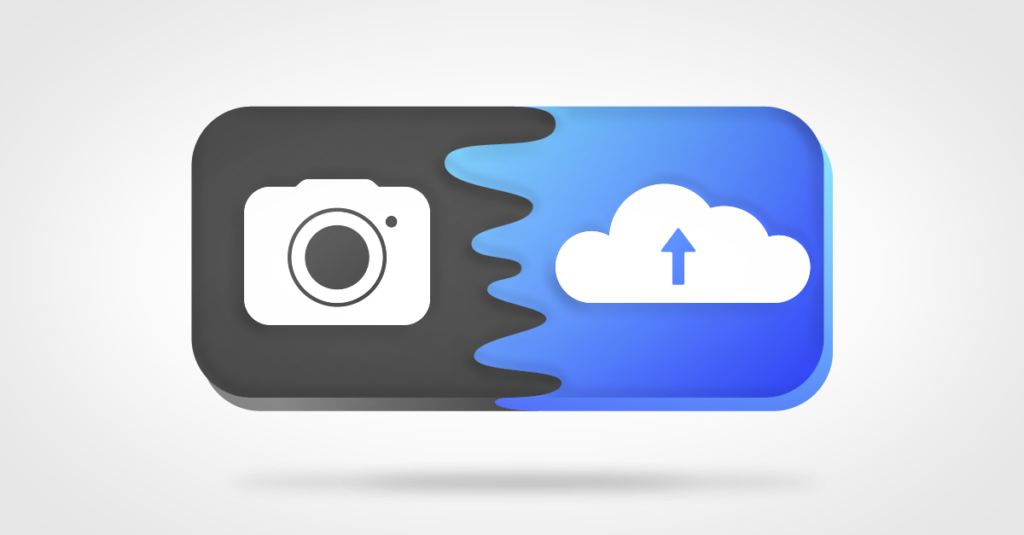Save Your Photos Day is celebrated on the last Saturday of September. This day is a great reminder to make sure that your memories are backed up safely and securely.
Cloud Storage
The easiest way to back up your hundreds (or probably thousands) of photos on your phone is with a cloud storage service. Apple, Samsung, and Google each have their own cloud systems that allow you to automatically back up the contents of your device, including all your photos!
Google and Samsung give you 15GB of free storage, and iCloud starts you off with 5GB. If you need more storage, there are options to purchase more for a small cost each month. From personal experience, I’ve found that paying for extra storage is worth it so you can save those memories for years to come. In the past, I’ve deleted large chunks of photos while trying to make space on my device, and now I regret getting rid of those photos and videos that I’ll never be able to get back.
Read about setting up your iCloud account for Apple devices here.
Get started with Google Photos here and learn about their backups.
Learn about syncing photos on your Samsung device here.
The good news is that phones’ storage capacity has grown immensely over the last few years, so your device is able to hold thousands of photos and videos directly on it. The iPhone 14 starts at 128GB of storage and goes all the way up to 512GB, while the iPhone 14 Pro goes all the way up to 1TB. The Samsung Galaxy S22 starts at 128GB and the Samsung Galaxy S22 Ultra has storage options up to 1TB. Google Pixel 6 comes with 128GB or 256GB of storage. However, even with all this storage available on your phone, you still should be using a cloud storage service to back up all your content!
Time for an upgrade? We’ve got you covered at a TCC Verizon store near you.
Physical Backups
If you’re looking for an alternative to online cloud storage systems, an external hard drive is the perfect solution. You can store all of your photos on here, and you’ll be able to access them when you plug the hard drive in to any computer. You will have to remember to manually add your photos to the hard drive from time to time since it won’t update automatically like a cloud service. These days, hard drives with huge storage capacities (2TB!) can be bought for under $100.
Backing up years of photos may seem like a daunting task, but modern technology makes it super simple. Did you double check that your photos were backed up today? Tell us in the comments!